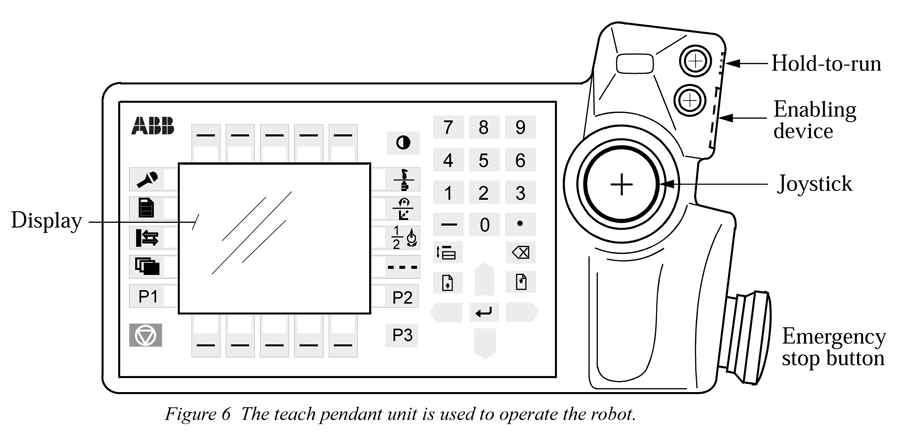Controller
The controller is the large box used to load programs on to the robot and drive it.
Transferring Programs
There are two ways to load programs onto the robot, using a cross-over cable with FTP or with a specially formatted USB memory stick.
Cross-over Cable FTP
The cross-over cable FTP method has been setup on the Mac Pro in the Small Robot Room. To transfer programs larger than 1.44Mb, you will need to connect to use this method. Boot the machine in Windows (hold down alt at startup), and open the Filezilla FTP application. Click on the top left Site Manager icon, and select Small Robot. Drag and drop files over to the ‘futurecnc’ folder.
USB Memory Stick
The original controlled was designed for use with a floppy drive (we are not kidding). We have installed a USB memory stick reader in its place, but it requires the USB memory stick to be formatted in a special way. This formatting essentially creates 100 separate 1.44Mb floppy disks.
Download the software to format your USB memory stick (Windows XP only).
Download the instructions for how to format and use the USB memory stick with the controller.
We will also provide several USB memory sticks that are pre-formatted. Please do not remove these from dFab.
Loading Programs
Once your programs are transferred to the ‘futurecnc’ folder or are loaded on the properly formatted USB stick, you may open and run the program using the teach pendant.
First, push the Programs button on the left side of the pendant screen: ![]()
Next, push File, Close Program, to close the previous program.
Next, push File, Load Program and find your program in it’s folder or on the flp1 (USB Drive). Select Unit, on the bottom to toggle between hd1 (the controller hard drive) and flp1 (the USB drive).
Download the complete control pendant manual
Running Programs (in manual mode)
Before running, make sure the table is clear and your tool (if necessary) is properly attached and wired. Stand back at least two feet from the table while running.
To run a file after it is loaded, simply hold down the dead man switch on the teach pendant and push the start button at the bottom of the screen.
IMPORTANT: ALWAYS WATCH YOUR PROGRAM RUN AND BE PREPARED TO DROP YOUR HAND OFF THE DEAD MAN SWITCH TO AVOID HURTING YOURSELVES, THE ROBOT, OR THE ROOM.